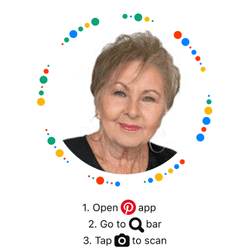How to Make a Pinterest Pincode
I learned something new today! How to make a Pinterest Pincode. It was easy and I can show you how to do it too!
I’m a little bit embarrassed to say that I have been using Pinterest for a number of years now, but I had never really paid any attention to a Pincode. The Trendy Tree Pinterest account has been the only account I have ever worked with on Pinterest and I’m proud to say that we have over 230,000 followers and almost 8 million views each month.
Can you imagine what it’s like trying to get a new Pinterest account off the ground! I created a new account when I started my personal blog. I love blogging and that’s going fine, but vanity has struck! My personal Pinterest account as of today has 38 followers. Seriously, 38 followers. Take pity on me and follow! lol
Anyway, I’m posting pins and doing idea pins, video pins, and all the “pinning” things that one must do. But today I was reading about Pincodes. It was news to me! I’ll admit I have seen something flash across my screen about it but I paid no attention. So today I did.
Watch the Video
What is a Pinterest Pincode?
Pincodes are special codes that you can create to share your Pinterest profile in the real world. When someone sees your Pincode, they can open Pinterest on their phone, touch search, touch the camera to scan it. You can set up a Pincode to send people to your profile or any of your boards. You are required to have a business account to be able to create a Pincode.
Pincodes that link to your profile or boards can be created on your desktop or in the Pinterest app. Once you’ve created your Pincode, save and share it so people can find you and your ideas on Pinterest.
How to Use a Pinterest Pincode
Several things come to mind about how you could use a Pinterest Pincode.
- Print and frame it. Keep it on your desk if you have office traffic.
- If you sell at festivals or craft shows, keep a framed print on your table.
- Have it printed on your business card.
- Keep the image on your phone for quick sharing.
- Include it in emails or newsletters.
- Include it on product tags. Or include it in packing boxes if you ship orders.
- Save it as your home screen, especially when networking.
- Share it in your social media posts.
- Make a Pincode for a specific board.
Final Notes
As they say, you’re never too old to learn something new))) Now maybe that I have a Pinterest Pincode it will help me grow my followers. So get out your phone and try it! Follow me, I would appreciate it))))
More from My Blog

How to Take Product Images and Edit with Canva