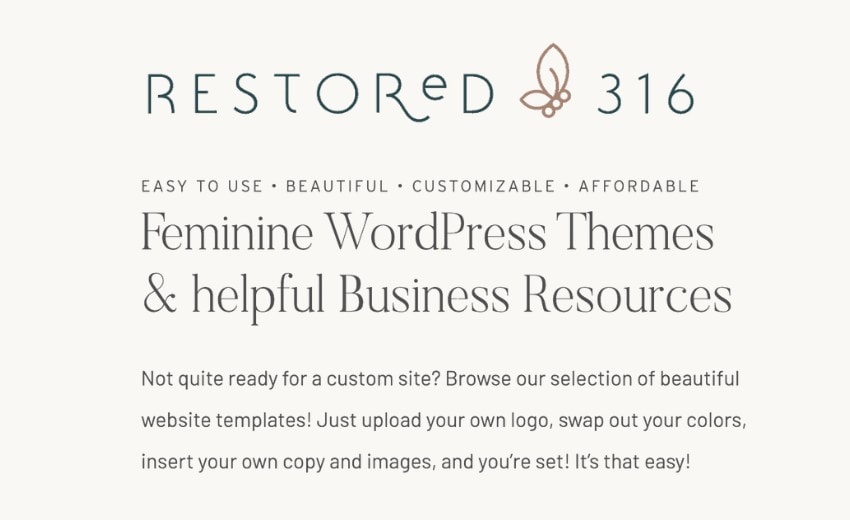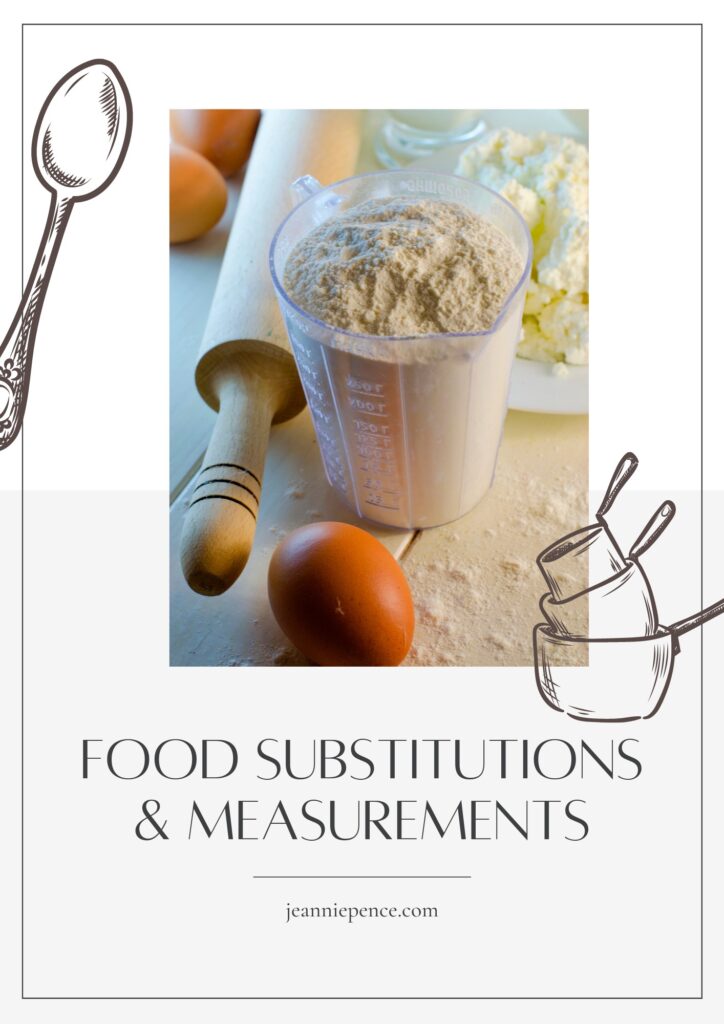How to Start a Blog
My niece Katie asked me for tips on starting a blog. I started making some notes to send her, and then I thought, why not make it into a blog post! So here we go.
Spoiler Alert
Let me say right off the bat, I’m no expert. I’ve been blogging for a long time and have learned a lot through the years, but things change so rapidly that it’s hard to keep up! And I’m sure I haven’t always done things the “right” way.
Blogging for me has always been more of a fun task and not something that I’ve been required to do, nor have I depended on it for income. It has brought in money, and I’m thankful for that, but making a lot of money by blogging has never been my priority. It’s nice however when the income does cover the expense and leaves a little over for “fun money.” We can talk about affiliate income later)))
Many people have courses teaching blogging and you’ll see different kinds of advice, some that may contradict what you’ve heard from other folks. You can find a lot on YouTube about starting a blog too. Explore those videos.
I think one of the most important things is to be yourself. Write like you are talking with a friend.
There are some things that you have to do before you write your first post so here goes)))
Naming Your Blog
Choose a name that reflects what you want to blog about, or use your name. Branding will become important along the way. If you want your name out there, go with it. Using keywords related to what you plan to blog about helps also.
Avoid a too-cutesy play on words. People may not remember how to find you if you use weird spelling or characters. Keep the name as short as possible. Experiment with online name creators. Combining words can result in great names – Facebook and YouTube for instance.
Deciding on what you want to blog about is a difficult question! You want to narrow down your niche as much as possible. This is not always easy for sure. But for instance, you want to blog about travel. Travel is pretty broad. If you could narrow it down to national parks in the USA. You might get more focused readers.
Domain
Once you have settled on your blog’s name, buy a domain. Stick with a .com ending, it’s still the most popular domain ending. GoDaddy is a great place to get your domain. There is a fee for your domain that you have to keep renewed to keep your website up.
Some hosting companies can sell you a domain also, so do some exploring first. If you purchase a domain from GoDaddy, it doesn’t mean you have to get your WordPress blog there. Domains can be transferred to the hosting company you decide to go with.
Hosting
You need a host for your blog. Sometimes trying to understand the difference between “hosting” and “self-hosting” is about as clear as mud.
Starting a WordPress blog allows for much more creativity than any other type that I know of. If your ultimate goal is creating an e-commerce site be aware that those companies may or may not offer a WordPress blog.
Shopify is a great example of this. It’s a great company for hosting an e-commerce site, Trendy Tree uses it. But their blog option is the absolute pits. The blog is very limited unless you know how to use a lot of HTML code.
WordPress.com is a host. WordPress.com uses the open-source, free, wordpress.org software. You can create an account at wordpress.com and start blogging. Pricing varies between wordpress.com and hosting companies that use wordpress.org.
You can be “self-hosted” and create a blog using wordpress.org software, but you still need a company to host your website. Companies like Bluehost, GoDaddy, HostGator, and BigScoots to name a few. All with very different plans and pricing.
Some self-hosted websites are easier than others. I’ve only had experience with Bluehost and GoDaddy. Bluehost was easier for me than GoDaddy. BigScoots is popular and costs more but I’ve been thinking about trying them out. We’ll see.
Free Hosting
You can get your blog hosted for free, but I would stay away from this. I used Blogger many years ago when I first started blogging. Blogger was included in the URL of the blog. I realized later that a self-hosted blog was much more personal and professional.
SSL Certificate
You need this. Most hosting companies will include this in their price, but check to see that it does. The SSL certificate has to do with your website security. Notice in the URL, there should be a tiny padlock that lets you know the website is secure.
This adds trust to your website. There will also be an “s” in the http part of the URL. Example: https://www.jeanniepence.com This means the website is secure.
There is a lot more to the SSL than I have mentioned, but this is the gist of it. Stay away from websites that don’t have it.
Choosing a WordPress Theme
There are many free WordPress themes available and many places to purchase one. Free ones usually have a trade-off somewhere. Let’s look at a few things to keep in mind about WordPress themes.
- Most free themes are fairly limited in customization.
- Free themes can be useful for a beginner, fewer options can make getting started easier.
- Free themes with thousands of downloads, means your blog may look just like someone else’s.
- Download free themes from within the WordPress Theme collection because they are known to work with WordPress correctly.
- You can spend anything from $20 to a couple of hundred buying a theme.
- Some themes are free but have a premium upgrade.
- If you purchase a theme, check to see if future upgrades are included, some are not.
- If you find a theme that is the perfect layout for you, but the colors are wrong, you can usually edit it.
- Look at the reviews of a theme.
- Purchase a WordPress theme from a reputable supplier.
My theme came from Restored 316. They have many themes to get you started right away in blogging. Just download the theme, add your images, choose your colors, and add your copy. It really is that easy.
I have communicated with Lani and Lauren from Restored 316 and they have always responded to my questions and have been so helpful. When you purchase a theme or hosting for a website, you never really know about customer service until after the purchase. So word of mouth can be your best advertising. I highly recommend Restored 316))
Images
You will need images when you start your blog. If you are handy with your smartphone, that’s all you need))) But you will need some software to edit those images whether it be on your computer or your phone.
I recommend Canva Pro. We have used Canva for many years in the Trendy Tree business and I use it daily for my blog. The annual subscription is about $119 and is worth every penny. Now I also use Photoshop, but Canva is my everyday go-to tool.
There is a free version of Canva and it’s good too. But you will find yourself choosing “Pro” content to play with because of the vast amount of options. Then if you download that edited image that has pro content on it, there is a charge. I did this a few times before I realized I was being charged.
Canva Pro gives you access to hundreds and hundreds of templates, graphics, animations, videos, photos and so much more. They are constantly adding new features and one of the latest is video editing. You can create social media posts that are the perfect size. Well, I could just go on and on about Canva Pro but my point is, that you need big beautiful images for your blog posts.
Canva Pro has an app you can use on your phone too)))
Make your images pin-worthy. Sharing is caring as they say. Pinterest is probably the most successful generator of traffic to a blog. So you want to have at least some images that are the correct pin size. Canva can help you with that.
Image size is important! You want big, beautiful images, but you don’t want to slow your page loading time down or fill up the space on your server. Optimize images with a compression tool, or use a plugin like ShortPixel.
Create images in jpg format and upload them to your media library. Be sure to add your alt text and description. From there, ShortPixel will compress and you will still have beautiful images for your website.
Read up on image size to figure out the best size for your WordPress theme. I shoot for an image size of less than 150 kb after optimization. Some images will be larger, some smaller.
ShortPixel is free for 100 credits (image compression) per month. If you need more than that, they offer a very reasonable monthly price and even a one-time optimization of all the images on your website.
ShortPixel customer service is over the top. I have included my affiliate link because I have experienced their most excellent service firsthand)))
I had been blogging on this website for almost a year when I discovered that I was close to reaching my storage limit and to the point that I was going to have to buy more. So I used the one-time image compression and after that, paid more attention to my image size and video. I still have a lot of videos to remove and embed links or remove altogether. ShortPixel even sent me a list of all the videos on my website at the time and I’m slowly working through them and doing better))
Videos
Videos are great for a blog! They grab attention, make content clearer, and keep readers interested. But be careful, they will eat up your storage in a heartbeat.
Create a video and upload it to a place like YouTube or Facebook, and just embed the link to the video in your post. There are many other sources to store your video, some are free and others come at a price.
SEO
When you start a new blog, you need a clear vision of what SEO is. Search Engine Optimization is the process of getting traffic to your blog through your use of keywords. Search engine optimization, helps a blog post become easily discoverable and rank higher in search engine results.
You want free, organic traffic. The use of keywords in your posts allows people to find you. Keywords in a nutshell are the terms that you think people would use if they were looking for your blog post. They can be short or long-tail (3 or more words).
You don’t want to overuse keywords and the days of “keyword stuffing” or over. It’s hard enough to get organic traffic, you sure don’t want to be penalized by Google for keyword stuffing.
Don’t fall into the sinkhole of trading links, or buying subscribers.
SEO TIPS
Writing
My advice is to write as you speak. Clean up your grammar of course))) But sometimes you can edit a paragraph to the point that you’ve lost your initial thought. It’s best to stay with the initial thought and just tweak a word or correction here and there. Don’t overthink it.
Your personality should show through your posts. Or that’s what I think anyway))
Stay on topic. It’s really easy to go off chasing rabbits as they say. And I’m guilty of this. Sometimes to the point that I have had to go back and change the title and keywords to reflect what took me down the rabbit hole instead of my initial topic!
This is one of those times where that phrase “do as I say, and not as I do” comes in)))
When I decide on a topic, I create my images first. Once you get your website theme in place, look for the suggested size of specific images. My blog theme calls for a featured image of 1,200 x 1,200 pixels for example. Sizes will vary from theme to theme.
I usually create the feature image and maybe one or two more landscape images. I create images suitable for pins before I start writing the post. That seems to help me stay focused on the post, rather than having to break away to create an image.
Alt Text
Alt text is short for alternative text. It’s also called an alt tag. Do not put an image on your website without it unless the image is purely decorative. It’s so important for SEO and yet we get busy, post an image, and leave that opportunity for traffic lying on the table.
Search engine crawlers view this text and help drive traffic to your site. It also helps people who use text readers to know what your image is depicting. That is if you have added good alt text. Images are a powerful way of getting more SEO traffic.
The alt text that I used on this image from last year was: diy tulip wreath with red tulips
That wasn’t the best alt text to use. I could have used something like a “heart-shaped wreath with red silk tulips and a pink valentine bow .”
Yes, it takes a little more time to put some thought into your alt tags, but very much worth it. I can do a better job at this too!
ALT TEXT TIPS
WordPress Plugins
Yes, whatever you are thinking, there is a WordPress plugin for that! Don’t get carried away with plugins. Choose and add your plugins carefully and no more than one at a time.
Your WordPress theme may require some specific plugins to work properly. There is always the possibility that one plugin will conflict with another. So tread lightly.
If you do add a plugin, use it for a few days before deciding all is okay. Once a problem occurs, it’s hard to figure out what caused the issue to occur.
Your theme provider can let you know if there are known issues between your theme and certain plugins.
Some plugins are free and others are free but have premium features at a price. Yoast is one of those. The free plugin is good, but the premium adds so many more features. The price is $99 per year.
Yoast Premium helps you choose related keyphrases. It analyzes SEO to let you know what you are missing, or what can be improved for better SEO. It makes internal linking suggestions for you. The readability tool grades your writing and lets you know if you are using too much in a passive voice, or if you need more headings or subheadings, sentence length, etc.
There are little green smiley faces or okay yellow faces to help you know what needs work. Go for the green but don’t be so focused on getting the green that you make so many edits that you lose your personality in the post.
We all like to see that green but don’t be obsessed about getting all the boxes checked.
Subscriber List
You want people to follow your blog and join your mailing list. The best way to do this is to add an “opt-in” that pops up while they are reading your post. Give them something free for subscribing to your blog. You don’t have to give away something, but it does help.
The free giveaway can be a recipe, a craft tutorial, or something like a coupon if you are selling products. Lists of the top 10 something or another relative to your niche are good freebies.
My opt-in is a free food substitutions and measurements guide. Readers can subscribe to my blog and receive the pdf guide in their email. And then you have their email address in your subscription list.
There are various plugins for creating a subscriber list. Mailerlite is an easy one. The free plan works until you reach 1,000 subscribers. You can create a popup opt-in and also a form to collect subscribers to add to an individual post. There are lots of different ways to do this, plus you can create emails to go out to your subscribers.
You can even set up an RSS feed that will send out an email to your subscribers when you have a new post. Mailerlite has lots of features, you should check it out. Mailerlite also makes it easy to take care of specifics like giving subscribers the opportunity to opt-out etc.
MailChimp is another one, though I don’t have any experience with it.
And by the way, on a popup opt-in, you don’t want it to immediately pop up as soon as the reader lands on your page. Try to delay it 15-30 seconds if possible. You don’t want to chase them away before they get a chance to see what your page is all about.
MAILERLITE FEATURES
Social Media
When starting a blog, you’re thinking well I’ll write a post and share it on Facebook, Instagram, Pinterest, and maybe Twitter. And I need to do an Instagram Reel and a Facebook Reel, get a video on YouTube, maybe a web story, and make idea pins on Pinterest. My goodness….and there’s TikTok.
Well, let me tell you, your intentions will fall by the wayside pretty quickly if you try to do all that. Pick out one or two platforms and concentrate on them first. Facebook and Pinterest for examplTikTokik Tok if you’re into that one. Just don’t try to do them all.
Pinterest is not really a social media, it’s a search engine, but we all call it social media.
And here I go again with that “do as I say and not as I do.” But, consistency is the key to writing your posts and sharing. That’s been one of the hardest things for me to do!
I’m not sure there is a specific number of how many posts you “should” write. If it’s once a week, fine, just get it out there once a week. If you can write a post every day, fine, just get it out there every day.
But don’t write three this week, then skip a week and write another one. Easier said than done for sure. The same goes for posting anywhere on social media or Pinterest. Consistency is the key!
It is simple enough to spread out your posts. You can schedule them just like you can with your social media post. My problem is just as soon as I finish a post, I want to get it out there!
Wrapping it Up
Well if you have read this far, bless your heart you need a hug!
There is so much more to blogging, this is just scratching the surface. Each one of these headings could be dedicated to an entire post but I hope it has helped a little)))
I would love to hear about your successes and failures! What works today, may not work tomorrow! But for now, just keep at it. Blogging is therapeutic))
More from My Blog