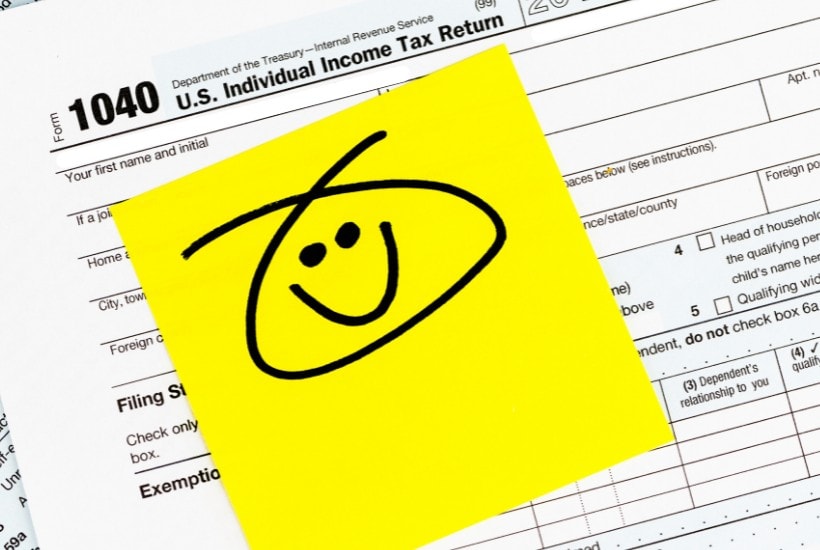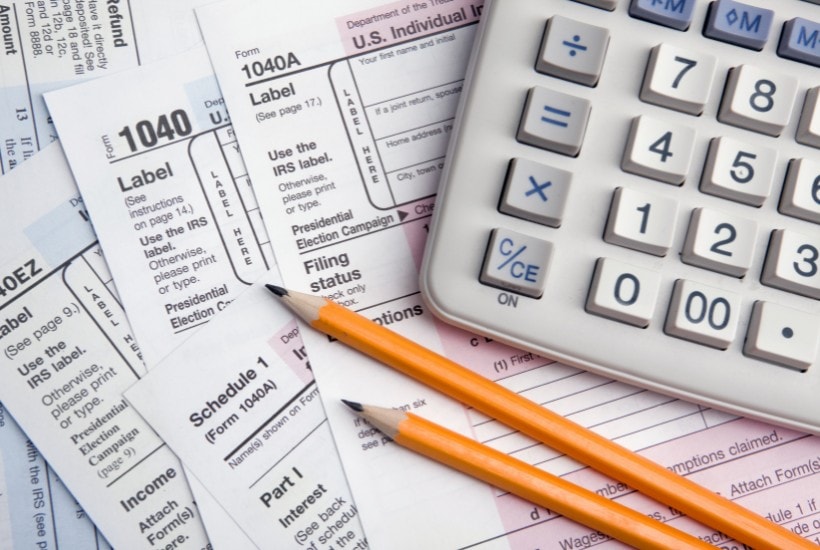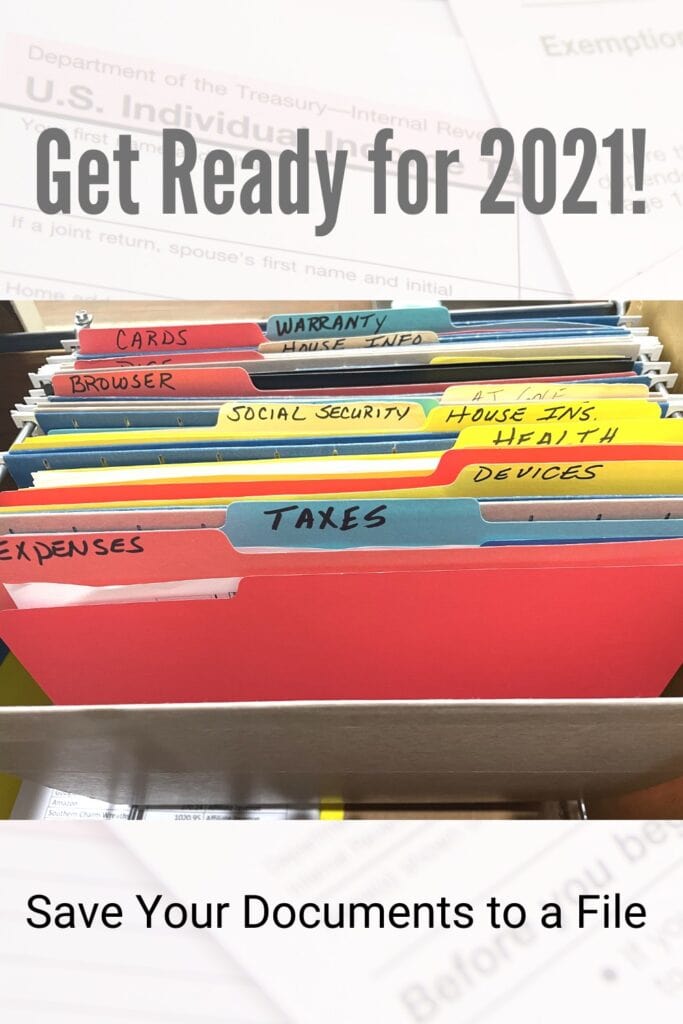Tax Record Storage
Tax Time Just Around the Corner!
Do you spend HOURS getting your tax records together for your tax return? Admit it! We all do it. We wait until it’s tax time and then take a Sunday afternoon to sort thru papers, bank statements, canceled checks, or online reports. Tax record storage will help if you start now!
Tax time is always a good time to clean out your desk or file cabinet or wherever it is that you store your tax records. This year, after the annual throw-away, I designated a couple of folders in my desk to house tax records. So far, I’ve stuck to it pretty well!
Storage
Now I will admit, my drawer isn’t too pretty but storing my tax records is simple. My folders are all different colors and yes I reuse them. I have a folder for information that we will need for our tax return and a folder for receipts for anything else that we might need for our 2021 taxes.
I also slipped a piece of paper in the receipts file to keep up with cash or other donations. If this doesn’t help me prepare for 2021, I just give up!
Considerations
The required minimum distribution was waived for 2020 but is back for your 2021 tax return. Watch for changes. Check with your accountant.
Consider scanning your tax records as you receive them. If keeping up with a bunch of paper doesn’t appeal to you, use the scanner on your printer. You could also scan or take a pic with your smartphone.
We purchased an inexpensive HP printer for my home office and it had a scan option on it. I figured I would never use it, but it did come in handy for the last tax season. It saved me a 45-minute drive to the accountant’s office just to drop off documents!
Start a documents folder on your desktop to keep the scanned tax records in. There are pros and cons to storing documents in the cloud, but we do it.
Sort of off subject, but I use Microsoft OneDrive for storage. I chose OneDrive over iCloud that comes with your iPhone because, to my understanding, if you delete a photo or file on your phone, it comes off your iCloud too in about 30 days. You can disable this function but with all the Apple devices that we have at home, I felt safer using OneDrive to back up images and files indefinitely.
Also, my desktop computer crashed last year and so many of my images were not recovered. I had gotten lax about backing up images. Once upon a time, I backed them up on CDs and then on DVDs, and even an external drive. Now, it seems like the best option for me is online storage.
I suppose if the internet ever “goes out” we just won’t have any pictures of anything or anyone!
So get that storage space created for your next year’s tax records and preparing for your tax return will be a breeze!