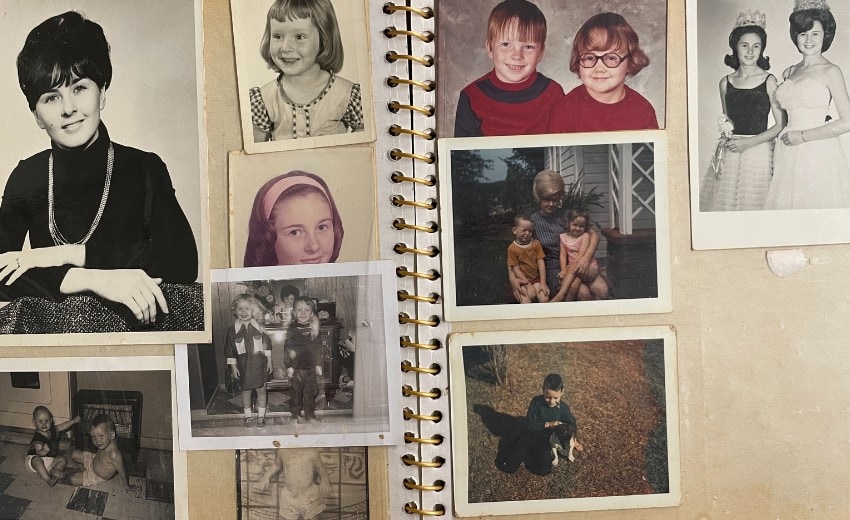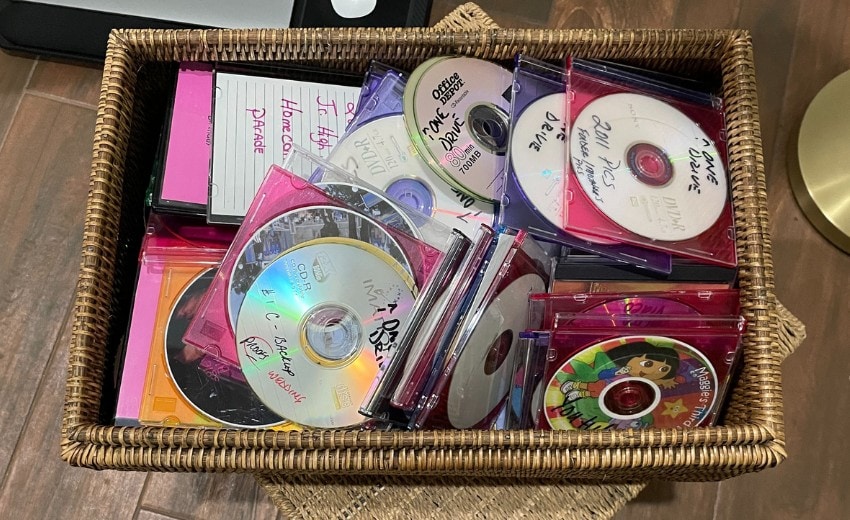How to Save Old Photos
This post is about how to save old photos. Do your old photo albums look like this?
Do you have boxes of 8mm film, VCR tapes, CDs or DVDs?
How to Digitize Old Photos
Saving old photos used to be so simple it seemed. Prints were stored in a shoebox or other sturdy box, kept in a cedar chest, closet, or something like that.
Then we started storing them in albums. Great inexpensive albums with sticky pages that would hold photos in place and clear plastic covers over the pages. Fast forward now 50 years or so…..and look at those albums. It’s so discouraging!
Pictures are still in place on the pages for sure….you can’t remove them! If you try to peel them off the sticky pages it will damage them most of the time. This makes it impossible to free up the picture so you can scan it.
Scanning Old Prints
Scanning may be the best way to save old photos, but it only works if you can put the print in the scanner. I was able to do that several years ago with many printed photos, and even old slides, but that scanner eventually no longer worked with Windows and that was the end of that.
Smartphones
Since that time, I have been peeling back the clear protective page when possible and taking a shot to save old photos with my iPhone. I’ve tried a couple of apps just for taking old photos, but have found that I get better results just by taking a pic with the iPhone camera.
To Keep or Not to Keep
The first questions to be answered are…..how many of your old photos do you want to keep? All of them, no matter what? Or just the best ones that represent a sampling of your life?
That’s a very difficult starting place and not easy to answer. And if you want to keep them, what about after you’re gone? Is someone in your family going to take possession of the boxes you have accumulated? And so on and so forth. And if not boxes, what about the digital files?
Digital Photos
I don’t think it wasn’t so difficult to keep everything until the age of digital photos. My grandmother’s old photos are summed up in three or four albums. I have them, in my garage.
My mother’s old photo albums…..probably 10-12. I have them in my garage.
Mine…well I did pretty well without going overboard on picture-taking until the grandchildren started coming along. That was also about the time I started using a digital camera……and you know with a digital camera….you can take hundreds! And so I did. And so I have…..literally thousands of digital images in addition to my printed ones. Our wedding photos are in a sticky album(((
Digital Cameras
The first digital camera I had experience with was one my brother and I shared. It was 1994. We were the only techie types in the family. The camera didn’t have a lot of storage and it ran on alkaline batteries and was not rechargeable. What I remember most was that it would run through those batteries in one outing!
But the images, oh my. And you could just download them to your computer and play with them, I was in heaven.
So when our first grandchild was born we splurged and I got a Sony digital camera that cost over $1,000. Now, we are modest people, that camera was almost like having a new car! But it served me well for many years and was worth every penny spent. And memory sticks….lots of memory sticks!
In those days, I printed my own pics. I had a great Epson printer and I did images in all sizes. And I stored them in albums with clear plastic sleeves. All those images are still nicely intact. I’m not exactly sure where they are right now….but they are around in boxes in the attic I think.
CD and DVD Burners
Early on, I made backups of all my files. Especially my images. Every year’s worth of images was backed up on CDs. Most years it would take several CDs to save them all.
Then I moved on to DVDs. I could get a year’s worth of images on one DVD! So, I have boxes of CDs and DVDs now also.
Super 8 Movies
Well, I’m chasing a few rabbits but when you think about how to save old photos, you have to think about your old 8mm and super 8 movies or VCR tapes too. My goodness…..I even had a few reel-to-reel tapes that we got moved to VCR tape once upon a time.
Many years ago there was a place in town where you could take old movie film and pictures and they would put them on a VCR tape for you. Well, do you still have a VCR tape player? We don’t either….nor do we have a DVD player anymore, not in the house anyway. I have one computer that will play DVDs. My mac desktop or laptop does not.
Digital Movie Camera
Not long after my purchase of a digital still camera, we also got a digital movie camera. So now I could transport movie footage right from the camera into a computer. The only thing I needed was a firewire port. My HP computer didn’t have one, so I installed one.
Back in the day, I could add memory to a PC, install extra or new hard drives, and firewire ports, and once I even put in a new processor. It’s amazing what you can do when someone just guides you through it. I wouldn’t try any of those things now.
At that point, I was able to add my video footage to software on the computer and create videos. I went wild creating videos! Grandchildren make such good subjects))) I compiled videos of their first years…second and even third years. Halloween, Thanksgiving, and Christmas were always opportunities for me to pull in old vintage photos, film, and current videos. It was the early days of Napster and I downloaded music, animations, and all sorts of digital files that I put into those videos.
CD and DVD Burners
Once I had mastered creating videos on the computer, I transferred them back to the camera and then recorded them to VCR tapes on the TV. Then along came the CD burner. I made lots of CDs! Everything from just backing up images and video footage to edited videos.
It was obvious that the VCRs were going by the wayside, so before our last VCR player gave up the ghost, I transferred our important VCR tapes back to the movie camera, back to the computer, and burned them to CDs or DVDs.
So, that’s one way you can capture files from old VCR tapes to digital files.
Professionals
There are many businesses out there that digitize your old video footage, slides, and prints to digital files. That’s the easy way. Costly, but it’s still available. You just box up your stuff and send it off. I think you can choose what form you want it converted to such as flash drives or even go ahead and put it in the cloud.
Cloud Storage
Nowadays, I think cloud storage is the way to go. Again, there are fees involved, but it is a quick and fairly easy way to make sure your images are saved at least until you decide you want to sort through them for the keepers.
You can even have your own personal cloud storage or NAS (network-attached storage) connected to your home network. Too much technology for me, so for now, I just pay an annual subscription fee. Images from my phone automatically upload to my OneDrive account.
There again, my digital files are in the cloud. Once I’m gone and the subscription isn’t paid….they are gone too. But hopefully, if anyone is interested in holding on to them or part of them, they would have the opportunity to download them before ending the account. IF THEY KNOW ABOUT IT! So be sure, to mention that somewhere))))
Digitize Old Photos
So, as I go about this task to digitize old photos, I use my iPhone. That image is uploaded to my cloud account automatically and when I have time, I download an image and work on it.
Right now I’m working on my oldest sister’s family photos. Here’s an example. I took an image with my phone from the old photo album and then edited it with Photoshop and Canva. After editing, I uploaded it back to my OneDrive account.
Digitizing old photos and editing takes a lot of time and patience, but it’s something I like to do. I’m no expert editor by any means, but if you would like to learn how I did this just leave me a comment that you would like to see some real-time photo editing.
Final Tips for Saving Old Photos
- Don’t damage your old photos trying to get them out of albums. Peel back the clear page protector when you can, and use your smartphone. You could use a digital camera too.
- Try taking the photos in natural light so you don’t add extra things to the image like overhead lighting.
- Fill the viewfinder with the image. If you shoot with your camera at an upward angle, the image will be out of square.
- Don’t take an image of the whole page, and then crop out the one you want. You need all the pixels you can get.
- Download the image file to your computer hard drive, and store it on a flash drive, or in the cloud until you decide on your keepers.
- If you use a cloud account, be sure that a loved one has access so they will have the opportunity to continue the account or download the images.
- Share your digital files with other family members. Having them in the cloud makes this easy.
- Box up your images, old video tapes, CDs, or DVDs and send them off to a professional. This would be a wonderful gift for someone)))
- Consider a YouTube or Vimeo account to upload videos.
- Start sending prints home with family if they will take them! They might be interested in the pictures of themselves enough to keep them.
- If you have someone in your extended family that is into genealogy that would be the perfect person to share images with, especially digital files.
- Store photos on Facebook. This might work fine, but remember that Facebook can be fickle. Your account might be there one day and gone the next. Same with your photos.
- Consider those books of printed photos that you can get done. If you can sort out some keepers and not try to save everything you’ve ever taken that would be a good option. Those books make great gifts and if you could narrow your life’s images down to a reasonable amount…..asking kids to hang on to one book shouldn’t be so difficult)))
Wrapping it Up
Well, this post is longer than I meant for it to be. And I need to get back to working on digital photos. I have more albums with old photos to save))